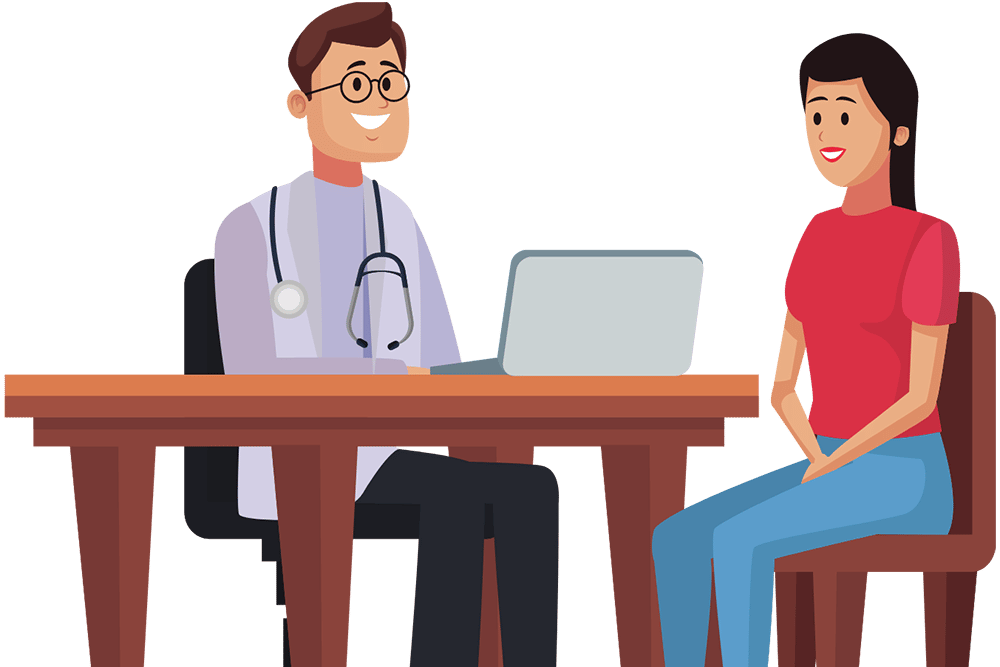Thank you for your interest in learning more about the ReforMedicine Medical Weight Loss program

Watch our Medical Weight Loss Introduction Video

Pay close attention as you are viewing the video because the instructions for enrollment will be explained within
How To Watch The Video

Open your Spruce app and text "MWL" in the chat

Don't have Spruce? See the instructions below.

If you are new to Spruce, follow our link here to download: https://spruce.care/reformedicine. The app can also be found on the App Store and Google Play.
NOTE: If you do not want to download the app on your phone, you can also set up and use Spruce over your computer's web browser.
Click on this link to get started: https://spruce.care/reformedicine
ONCE YOU'VE DOWNLOADED OR LOGGED INTO SPRUCE ONLINE: